Payment Policy
Pay With PayPal
When you choose to pay for an order using PayPal, you will be directed to the PayPal payment page.
- On the PayPal payment page, log in with your PayPal username and password if you have a PayPal account.
- If you do not have a PayPal account, or if you do not want to use your PayPal account, you may still pay via PayPal, by clicking on the "Pay with Debit or Credit Card" option on the PayPal payment page, and you will be redirected to a secure page where you can first enter your email address and then enter your credit card information to complete your payment safely via PayPal.
Advantages of PayPal:
- Quick and Secure Payments: PayPal offers a fast and secure online payment method, ensuring that your payment information is protected.
- Payment Options: With PayPal, you have the flexibility to pay using various methods, including credit cards, debit cards, or your bank account balance.
- Seamless Integration: Once you have submitted your order, you will be redirected to PayPal's site to make the payment, ensuring a smooth and hassle-free transaction.
If you have any problem, please contact us by email (support@thorstonetools.com)

Can I pay by credit card without PayPal account?
Yes, you can! If you do not have a PayPal account, you can still use credit or debit card payment methods online.
Let us do a guide to how to pay by credit card step by step.
1. On the checkout page, scroll to the bottom of the page and click on the "Pay with PayPal" button.

2. There is no need to log in to the paypal account, click the button "Pay with Credit or Debit Card" as shown in the screenshoot to enter the credit card payment step

3. Enter your e-mail address and click “Continue to Payment”.

4. Click "Continue as a guest"

5. Fill in your credit card information

6. Slide to the bottom and click the “Continue” button to complete the checkout.

- Choosing a selection results in a full page refresh.